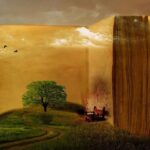Know about such speed tester tools, with the help of which you can find out the problem of internet apart from speed –
Best Speed Test Apps for Android
Many of you must have heard about Ookla Speed Test. Apart from this, there are many such apps that can be considered to use. Maximum Speed Test on Google Play Store works well and is better than others.
Your router’s app (Click to Download)
- In addition to being mostly free, you will find this app with almost all router makers.
- Apart from being a simple version, it gives you features to change some settings and web interface.
- Routers already have a speed test function in the form of a menu.
- Which you can do directly after entering the app.
- At the same time, this app is also used to reboot the router.
(Know about the best meditation apps)
FAST Speed Test (Click to Download)
- This is a speed test app made by Netflix.
- The specialty of this app is that it is the best free speed test app which is available anywhere.
- Its easy UI, simple features that can be used directly.
- You can directly open it, run and check your speed.
- Apart from being excellent, it is ad-free and mostly accurate.
- When you get the right speed on it, you do not have trouble running Netflix.
- Apart from being free, there is no other advanced feature in this app, people who want more data can skip this app.
Speed Test Master Lite (Click to Download)
- This is another lightweight and minimal speed testing app.
- It does basic features like download, upload speed along with ping check etc.
- Also, this app keeps the data of the first tests safe.
- Every time you test, it shows what data you are using on the phone or WiFi.
- It’s an almost accurate, small and easy-to-use free app that gives quick tests.
(Learn about the Best Breastfeeding Apps)
Meteor (Click to Download)
- This app is free as well as a basic speed test consisting of upload and download speed tests.
- The app also shows how the speed performance will be in the phone when used.
- Generally speaking, this app works properly as long as the internet is not too bad.
- You can also test the speed by visiting more locations.
Analiti (Click to Download)
- Both its free and cost-effective versions are available.
- It is one of the powerful apps that covers the most basic tests like download and upload speed along with latency test.
- This app works as a WiFi analyzer and can tell the total speed, channel and signals around the router.
- If WiFi is not visible on the phone, it can tell the problem in the router.
- You may need to spend money for more advanced features.
Simple Speedcheck (Click to Download)
- It is similar to the fast app of Netflix.
- It has graphics, easy charts and some complex features.
- To do the speed test, open it, run and the result will be in front of you.
- This app keeps the data of the mobile or WiFi test done by you earlier.
- This app contains aids which can be turned off with the paid version.
nPerf (Click to Download)
- Apart from having good features, this app tests download, upload speed.
- In addition, it also tests bitrate, streaming speed, browsing speed, latency (ping).
Ookla Speed Test (Click to Download)
- Apart from the people associated with this field, anyone who has ever done an internet speed test must have heard its name.
- With its simple UI and good features, gives you data with just one click.
- This app tells you ping, download, upload speed.
- Along with this, it also keeps the data of the speed test done earlier for the future.
- You can test the speed by visiting different server locations.
Any web browser
- Like a computer, you can also do a speed test on the phone by opening a web browser.
- It has some advantages like you do not have to put the app in the phone, which reduces the chances of hanging.
- If you are going to do speed test on more sites in one turn, then you can check by going to speedtest.net/.
- There are some speed tests in this which can be done only on the web.
- Its use is absolutely free.
Lastly
Keep in mind that if you are going to test internet speed on WiFi, then it is not necessary that you will always get fast speed. You should do a speed test by plugging in the internet wire.
(Learn – About Best Multiplayer Game Apps for Android Phones)

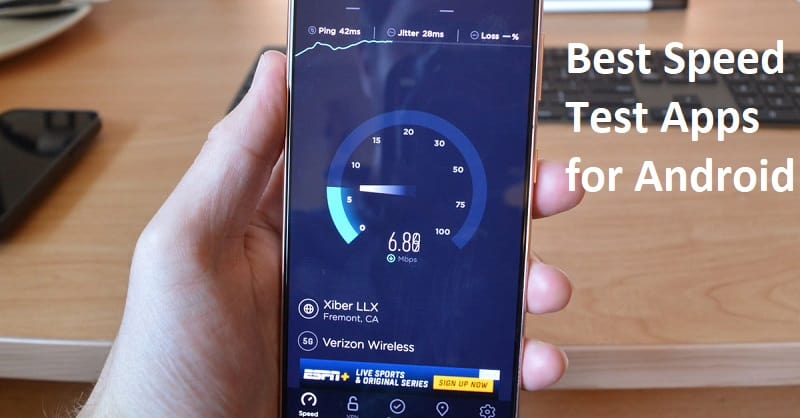

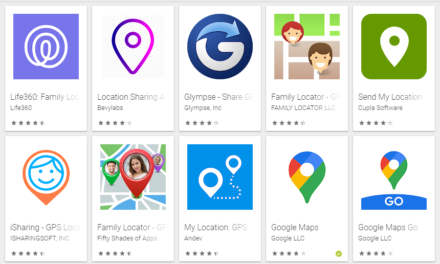



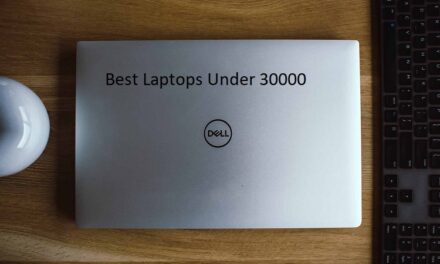



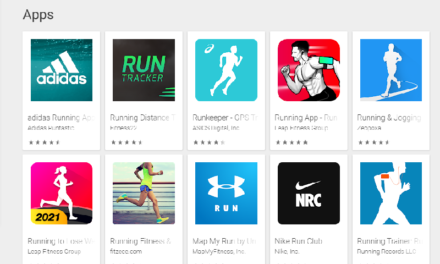



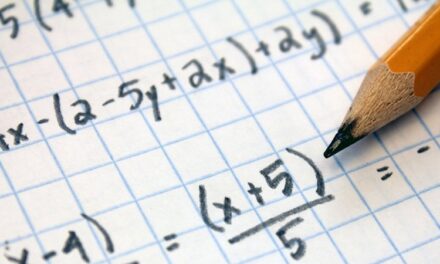

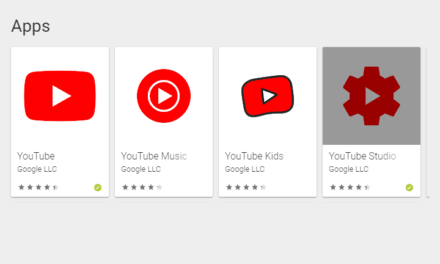

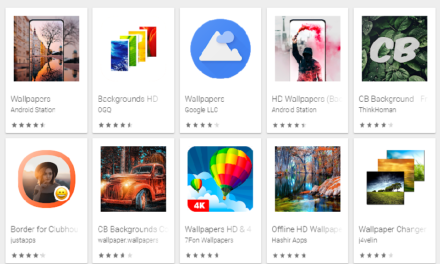


 English
English हिन्दी
हिन्दी