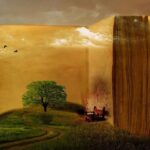Here is the list of the best YouTube apps and their functions present in today’s time –
Best Youtube Apps
YouTube Kids
- This is a youtube app for kids which is similar to youtube gaming for kids.
- In the app you will get to see only kid friendly content. (Learn about effective ways to focus on studies)
- It has the feature of multiple profiles so that more than one child can use it.
- In addition, the app includes other parental controls including channel blocking, fast video reporting.
- Here you will find most of the education related videos.
- In the initial days, the app had problems with bad ads, etc. but it has become much better.
- Its premium version removes ads and also provides some additional features.
YouTube Music
- YouTube Music has replaced Google Play Music as Google’s main music streaming app since this year.
- It is similar to the regular streaming app but with some additional features.
- It has a rating of 4.2 stars on the Google Play Store.
- Features like listening to songs, creating playlists, creating libraries, sharing playlists, etc. are good.
- You can also watch videos directly from the app.
- On YouTube you will find different types of music like crores of songs, bhajans etc.
- In its free version, you can get to see ads, while they can be turned off after spending money.
YouTube Studio
- This is an app for people who make their own videos on YouTube.
- With its help, you can upload videos to YouTube, fill in information, and manage the channel in many ways.
- This app with 4.4 star Google Play Store rating is absolutely free to use.
- Also, you can manage playlists including comments, analytics, monetization settings, thumbnail image uploads.
- Here you get constant updates etc.
- This app is of no special use unless you want to upload the video.
YouTube
- On this you get the basic experience of YouTube.
- You get the app installed first on the Android device.
- If you have removed this app from the phone, then you can download it again.
- This app with 4.4 star Google Play Store rating can be downloaded for free.
- While watching the free version, you may have to see ads in the middle of the video.
- Also, you can subscribe, watch videos, comment, create playlists, and watch some movies on YouTube by spending money.
- Apart from this, you can also watch live stream on YouTube.
- If you want to put your video on YouTube, then you can do that here too.
- YouTube has some of its own shows that you can watch with a premium membership.
- By taking a premium membership, ads are removed from your screen and at the same time you get the facility to keep playing in the background.
- For developed countries, a less data-consuming version of YouTube also comes, so that the data can be saved.
(Know more about the best data saving apps)
Lastly
If you are an Android phone user, then you will get Google’s apps installed first in the phone. Whereas on any other device you can download them. In today’s time YouTube is one of the popular streaming service in the world.
YouTube’s service is so widespread and large that you may need more than one app to view all the content.
(Learn about the best video editing apps)
The apps mentioned above are one of the few such apps on YouTube that can improve your experience.

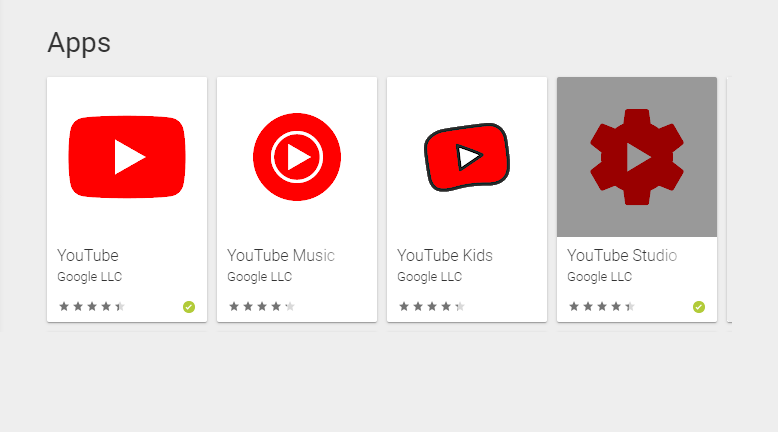






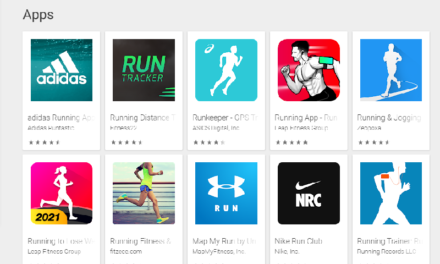


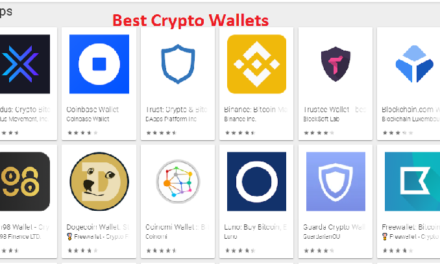
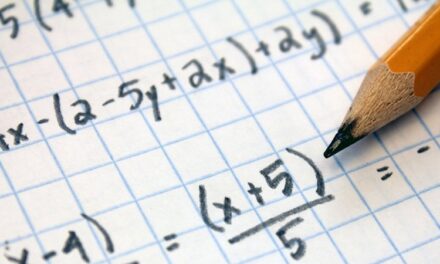



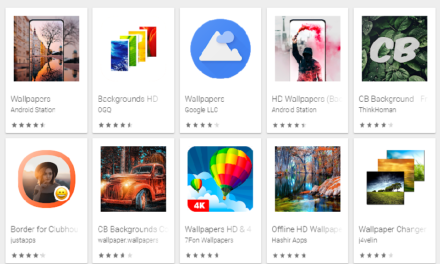

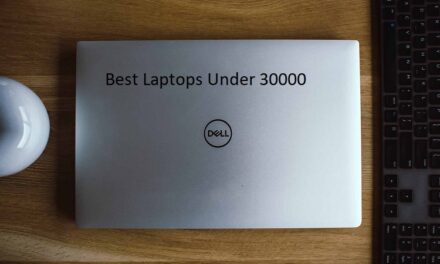

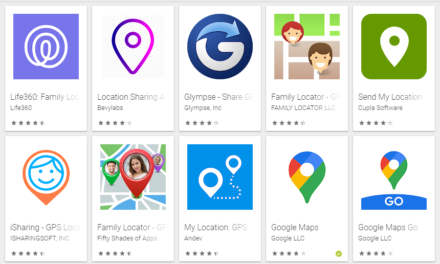
 English
English हिन्दी
हिन्दी