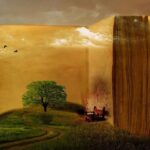Know about the best Android apps to find out when there is a problem with your Wi-Fi –
Best wifi apps for android
Wi-Fi is a technology that allows you to connect to the Internet without any wires. Whereas locating when there is a problem with Wi-Fi can be time-wasting and annoying.
(Learn about Speed Testing Apps for Android Phones)
GlassWire
- This app is good enough to find out network usage. (You will find this app on the website)
- It shows you how much data is being used by which app in your phone.
- Its desktop version is also available so that you can check the bandwidth by sitting at home on the computer.
- Also, it is also a good app according to security standards, which tells about the data transmitted when connected to the Internet.
Your router’s app
- This app comes already in most Wi-Fi routers.
- In this you get many features like fix, check-on, reboot etc.
- Also, how many devices are connected to your network should be known.
- This app is mostly free.
(Know about the best online multiplayer games)
nPerf
- This is a very popular networking tool that is very useful in diagnosing Wi-Fi problems.
- Also it includes some basic like speed test, browsing test, streaming test etc.
- Which device is using more of your bandwidth can be detected.
- Both free and paid versions of the app are available.
Analiti
- It is a set of Wi-Fi tools that help you do a lot of things.
- There is also a speed test in which ping is checked including upload and download.
- Also, this app has a lot of extra tools which help in diagnosing the problem.
- Faster DNS servers, channel maps with scanners, network monitors, and basic with the Pinger tool included.
- Both free and paid versions are available in the app, while the ad runs for free, which you can remove the ad by spending money to remove it.
Network Analyzer Pro
- This is a good Wi-Fi tool that is only available in the paid version.
- It shows many different protocols including Wi-Fi signal meter, LAN scanner, showing network connections.
- Along with this, you also have signal strength, channel congestion, ping, traceroute and port scanner.
First Row Network Scanner
- As per its name, it scans all the activity on the wireless network.
- You can not only see the device on the network but also see the real time data usage.
- It includes IP calculator, ping, port scanning and other tools.
- You can also see what’s going on with the devices on your network.
- Both free and paid versions of this app are available.
(Click here to know about the best torrent apps for android phones)
WiFi Analyzer by Olgor
- This is a very popular app to detect Wi-Fi congestion.
- In this, information about the traffic etc. used by your device is found.
- Apart from this, it also gives many features.
- Also it is absolutely free.
PingTools
- This app is available in both free and paid version.
- In this you can monitor Wi-Fi apps on your network.
- The app gives you features like Speed Test, Port Scanner, Wi-Fi Scanner, Ping Tool, TracerRoute Tool.
- Also you can diagnose network problem.
- Which device uses how much traffic can be seen.
- Ads run in the free version, while the add can be turned off by spending money.
Almost any web browser
- A web browser is one of the most powerful tools to check Wi-Fi speed.
- For this, it is easiest to go to Google and search for anything and open it.
- Slow loading of a page means there is an internet problem.
- You can also see the setting of Wi-Fi etc. on the browser of the phone.
- There are a number of test sites and router settings that are helpful in diagnosing the problem.
- Its use is absolutely free.





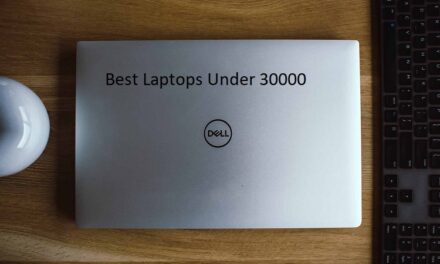
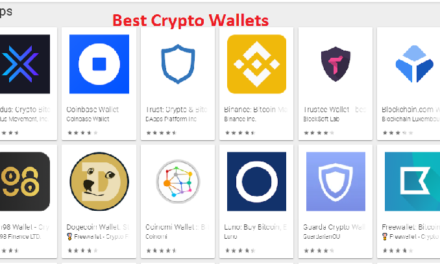
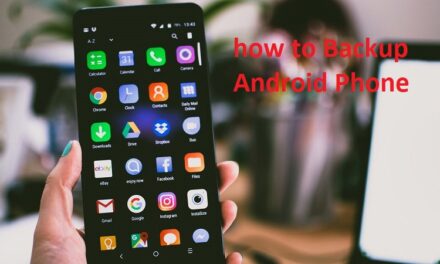

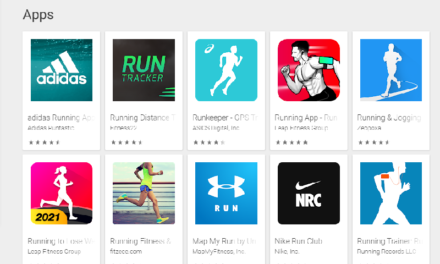








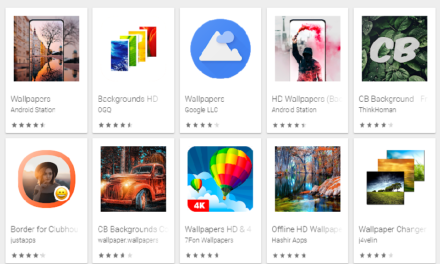


 English
English हिन्दी
हिन्दी